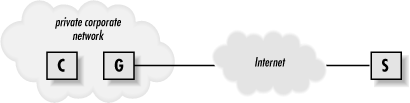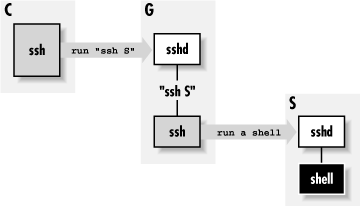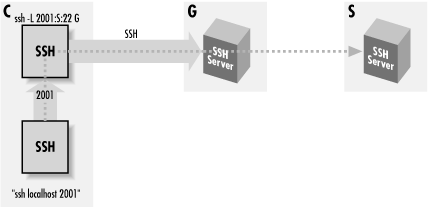11.5. Connecting Through a GatewayHost
All along we've assumed that
your outgoing connectivity is unlimited: that you can establish any
outgoing TCP connection you desire. Even our discussions of firewalls
have assumed that they restrict only incoming traffic. In more secure
(or simply more regimented) environments, this might not be the case:
in fact, you might not have direct IP connectivity at all to the
outside world.
In the corporate world, companies commonly require all outgoing
connections to pass through a proxy server or
gateway
host : a machine connected to both the company network and
the outside. Although connected to both networks, a gateway host
doesn't act as a router, and the networks remain separated.
Rather, it allows limited, application-level access between the two
networks.
In this case study, we discuss issues of SSH in this environment:
- Connecting transparently to external hosts using
ssh
- Making scp connections
- Running SSH-within-SSH by port forwarding
11.5.1. Making Transparent SSH Connections
Suppose your company has a gateway host, G, which is your only
gateway to the Internet. You are logged into a client host C and want
to reach a server host S outside the company network, as shown in
Figure 11-14. We assume that all three machines have
SSH installed.
Figure 11-14. Proxy gateway
To make a connection from client C to server S now requires two steps:
- Connect from C to gateway G:
# Execute on client C
$ ssh G
- Connect from G to server S:
# Execute on gateway G
$ ssh S
This works, of course, but it requires an extra manual step on the
gateway, a machine you don't care about. Using agent forwarding
and public-key authentication, you can avoid entering a passphrase on
gateway G, but even so, the additional hop ideally should be
transparent.
Worse, you can't transparently execute remote commands on
server S from client C. Instead of the usual:
# Execute on client C
$ ssh S /bin/ls
you must run a remote
ssh on gateway G that in
turn contacts server S:
# Execute on client C
$ ssh G "ssh S /bin/ls"
This isn't only annoying but also can complicate automation.
Imagine rewriting all your SSH-based scripts to accommodate this
environment.
Fortunately, SSH configuration is flexible enough to afford a neat
solution, which we now present using SSH1 features and syntax. We use
public-key authentication to take advantage of the options of the
authorized_keys file, and
ssh-agent with agent forwarding so that
authentication passes on transparently to the second SSH connection
(see
Figure 11-15).
Figure 11-15. Chained SSH connections through a proxy gateway
Suppose your account on gateway G is gilligan, and on server S it is
skipper. First, set up your SSH client configuration file so the name
S is a nickname for accessing your account on gateway G:
# ~/.ssh/config on client C
host S
hostname G
user gilligan
Next, on gateway G, associate a
forced command with your chosen key to
invoke an SSH connection to server
S: [
Section 8.2.4, "Forced Commands "]
# ~/.ssh/authorized_keys on gateway G
command="ssh -l skipper S" ...key..
Now, when you invoke the command
ssh
S on client C, it connects to gateway G, runs the forced
command automatically, and establishes a second SSH session to server
S. And thanks to agent forwarding, authentication from G to S happens
automatically, assuming you've loaded the appropriate key. This
can be the same key you used to access
gilligan@
G or a different one.
[144]
This trick not only provides a transparent connection from client C
to server S, it also sidesteps the fact that the name S might not
have any meaning on client C. Often in this kind of network
situation, your internal network naming scheme is cut off from the
outside world (e.g., split DNS with internal roots). After all,
what's the point of allowing you to name hosts you can't
reach? Thanks to the
Host configuration keyword
for SSH clients, you can create a nickname S that instructs SSH to
reach that host transparently via G. [
Section 7.1.3.5, "Making nicknames for hosts"]
11.5.2. Using SCP Through a Gateway
Recall that the command:
$ scp ... S:file ...
actually runs
ssh in a subprocess to connect to S
and invoke a remote
scp server.
Section 3.8.1, "scp1 Details" Now that we've gotten
ssh working from client C to server S, you'd
expect that
scp would work between these machines
with no further effort. Well, it almost does, but it wouldn't
be software if there weren't a couple of small problems to work
around:
- Problems invoking the ssh subprocess, due to the
forced command
- Authentication difficulties due to lack of a tty
11.5.2.1. Passing along the remote command
The first problem is that the
ssh command on
client C sends a command to be executed on server S, that starts the
scp server, but now that command is ignored in
favor of our forced command. You have to find a way to relay the
intended
scp server command to S. To accomplish
this, modify the
authorized_keys file on gateway
G, instructing
ssh to invoke the command contained
in the environment variable
SSH_ORIGINAL_COMMAND:
[
Section 8.2.4.4, "Examining the client's original command"]
# ~/.ssh/authorized_keys on gateway G
command="ssh -l skipper S $SSH_ORIGINAL_COMMAND" ...key...
Now the forced command
invokes the proper
scp-related command on server
S. You aren't quite done, however, because this forced command
unfortunately breaks our existing setup. It works fine for
ssh invocations on client C that run a remote
command (e.g.,
ssh S
/bin/ls), but it fails when
ssh S is invoked alone to run a remote shell. You
see, SSH_ORIGINAL_COMMAND is set only if a remote command is
specified, so
ssh S dies because
SSH_ORIGINAL_COMMAND is undefined.
You can work around this problem using the Bourne shell and its
parameter substitution operator
:- as follows:
# ~/.ssh/authorized_keys on gateway G
command="sh -c 'ssh -l skipper S ${SSH_ORIGINAL_COMMAND:-}'" ...key...
The expression
${SSH_ORIGINAL_COMMAND:-} returns
the value of $SSH_ORIGINAL_COMMAND if it is set, or the empty string
otherwise. (In general,
${V:-D} means
"return the value of the environment variable V or the string D
if V isn't set." See the
sh manpage
for more information.) This produces precisely the desired behavior,
and
ssh and
scp commands both
work properly now from client C to server S.
11.5.2.2. Authentication
The second
scp-related
problem is authentication for the second SSH connection, from gateway
G to server S. You can't provide a password or passphrase to
the second
ssh program, since it has no tty
allocated.
[145] So you need a form of authentication that doesn't
require user input: either RhostsRSA, or public-key authentication
with agent forwarding. RhostsRSA works as is, so if you plan to use
it, you can skip to the next section. Public-key authentication,
however, has a problem:
scp runs
ssh with the
-a switch to disable
agent forwarding. [
Section 6.3.5.3, "Enabling agent forwarding"] You need to reenable
agent forwarding for this to work, and this is surprisingly tricky.
Normally you could turn on agent forwarding in your client
configuration file:
# ~/.ssh/config on client C, but this FAILS
ForwardAgent yes
but this doesn't help because the
-a on the
command line takes precedence. Alternatively, you might try the
-o option of
scp, which can pass
along options to
ssh, such as
-o
ForwardAgent
yes.
But in this case,
scp places the
-a after any
-o options it passes
where it takes precedence, so that doesn't work either.
There is a solution, though.
scp has a
-S option to indicate a path to the SSH client
program it should use, so you create a "wrapper" script
that tweaks the SSH command line as needed, and then make
scp use it with
-S. Place the
following script in an executable file on client C, say
~/bin/ssh-wrapper :
#!/usr/bin/perl
exec '/usr/local/bin/ssh1', map {$_ eq '-a' ? ( ) : $_} @ARGV;
This runs the real
ssh, removing
-a from the command line if it's there. Now,
give your
scp command like this:
scp -S ~/bin/ssh-wrapper
... S:file ...
and it should work.
11.5.3. Another Approach: SSH-in-SSH(Port Forwarding)
Instead
of using a forced command, here's another way to connect by SSH
through a gateway: forward a port on client C to the SSH server on S,
using an SSH session from C to G, and then run a second SSH session
through the first (see
Figure 11-16).
Figure 11-16. Forwarded SSH connection through a proxy gateway
That is:
# Execute on client C
$ ssh -L2001:S:22 G
# Execute on client C in a different shell
$ ssh -p 2001 localhost
This connects to server S by carrying the second SSH connection (from
C to S) inside a port-forwarding channel of the first (from C to G ).
You can make this more transparent by creating a nickname S in your
client configuration file:
# ~/.ssh/config on client C
host S
hostname localhost
port 2001
Now the earlier commands become:
# Execute on client C
$ ssh -L2001:S:22 G
# Execute on client C in a different shell
$ ssh S
Because this technique requires a separate, manual step to establish
the port forwarding, it is less transparent than the one in [
Section 11.5.1, "Making Transparent SSH Connections"]. However, it has some advantages. If you plan
to use port or X forwarding between C and S with the first method,
it's a little complicated.
scp not only
gives the
-a switch to
ssh to
turn off agent forwarding, but also it gives
-x and
-o
"
ClearAllForwardings
yes", turning off X and port forwarding. So you need to modify
the earlier wrapper script to remove these unwanted options as well.
[
Section 11.5.2.2, "Authentication"] Then, for port forwarding you need to
set up a chain of forwarded ports that connect to one another. For
example, to forward port 2017 on client C to port 143 (the IMAP port)
on server S:
# ~/.ssh/config on client C
host S
hostname G
user gilligan
# ~/.ssh/authorized_keys on gateway G
command="ssh -L1234:localhost:143 skipper@S" ...key...
# Execute on client C
$ ssh -L2017:localhost:1234 S
This works, but it's difficult to understand, error-prone, and
fragile: if you trigger the
TIME_WAIT problem
[
Section 9.2.9.1, "The TIME_WAIT problem"], you have to edit files and redo the
tunnel just to pick a new ephemeral port to replace 1234.
Using the SSH-in-SSH technique instead, your port and X-forwarding
options operate directly between client C and server S in the usual,
straightforward manner. The preceding example becomes:
# ~/.ssh/config on client C
host S
hostname localhost
port 2001
# Execute on client C
$ ssh -L2001:S:22 G
# Execute on client C in a different shell
$ ssh -L2017:localhost:143 S
This final command connects to server S, forwarding local port 2017
to the IMAP port on S.
11.5.4. Security Differences
The two methods just discussed differ in their security properties.
Again, we assume the situation with machines
C,
G, and
S as used earlier.
11.5.4.1. "Server-in-the-middle" attack
The first method was a chain of two SSH connections in series. The
weakness with this is that if the SSH server in the middle (on G )
has been compromised, the session data is exposed. Data from C is
decrypted by that server and passed to the second SSH client (also on
G ), which then reencrypts it for transmission to S. So the session
plaintext is recovered on G: a compromised server there has access to
it and can read and alter it at will.
The second method, with port forwarding, doesn't suffer from
this weakness. The server on G is in no special position with regard
to observing the forwarded SSH connection from C to S. Any attempt to
read or alter that session will fail, in the same way that network
snooping or an active network attack will fail.
11.5.4.2. Server authentication
On the other hand, the port forwarding method is weaker than the
chain-of-connections when implemented with SSH1 or OpenSSH, because
it lacks server authentication. The reason for this is that the SSH1
and OpenSSH clients both behave specially when the server address is
127.0.0.1 ("localhost"): they force acceptance of the
host key, regardless of what key is actually provided. More
precisely: they omit checking the host key against the known-hosts
list, behaving always as if the server-provided host key were
associated with "localhost" in the list.
The reason for this feature is convenience. If a user's home
directory is shared between machines, the SSH client on each machine
sees the same per-user known-hosts file. But the name
"localhost" is special, in that on each machine it means
something different: that same host. So if the user employs
ssh localhost on multiple machines, she will
constantly get spurious warnings about the host key having changed.
The known-hosts file maps "localhost" to the host key of
the last host on which she did this, not the current one.
So the problem here is that, since the remote IP address of the SSH
session from C to S is actually localhost, it effectively omits
server authentication, and is thus vulnerable to a man-in-the-middle
or spoofed server attack.
SSH2 doesn't have this special treatment of localhost and so
doesn't exhibit the weakness. Its known-hosts list is also more
fine-grained: it maps server
sockets
([host,port] pairs) to keys, rather than server hosts. This means you
can have separate keys for each locally forwarded port. So, to be as
secure as possible, you don't just accept the server host key
the first time you use
ssh2 to connect from C to S
over the forwarded port 2001 on C. Doing so circumvents server
authentication for that first connection. Instead, before making the
first connection, you should copy S 's host key into this file
on
C:
~/.ssh2/hostkeys/key_2001_localhost.pub. This
associates S 's host key with the socket (localhost,2001), and
you will have proper server authentication for the initial forwarded
connection.
 |  |  |
| 11.4. Kerberos and SSH |  | 12. Troubleshooting and FAQ |